The Auto Shop Writer automates much of the information entry for you. However, you must store basic values in the software before it can be applied to your daily work. On the main Datamanager menu, sekect the option for Setup. Under this you will find the following categories. ( Click on each title to take you to the proper reference section ).
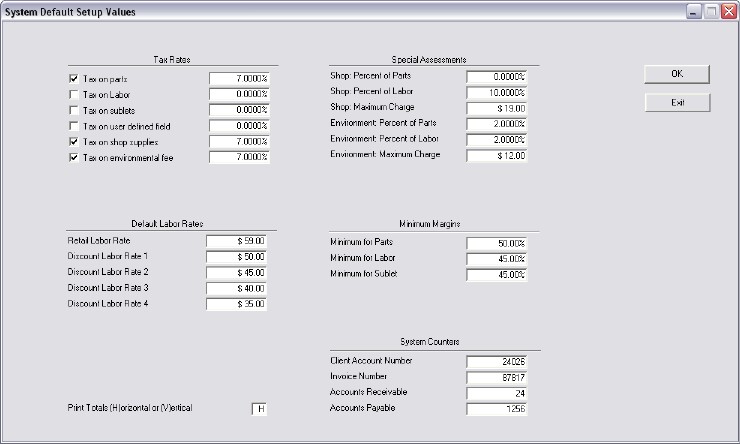
This window is where you will set up the default tax and labor rates. This information is used for calculations and validating information that is entered.
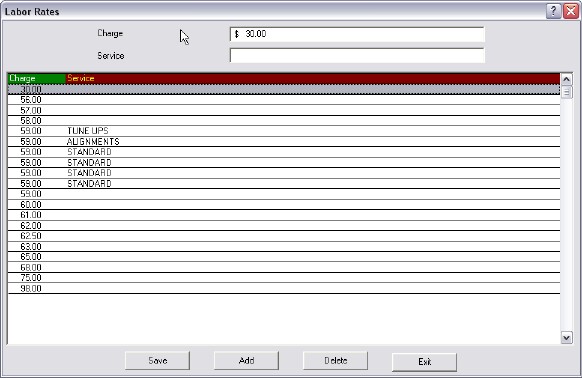
The lists are for quick lookup and validation of information. By incorporating information in the lists, you will be able to save time and be consistant with all of your data entry. You will find the Lists option under Tools in Auto Shop Writer on your workstations.
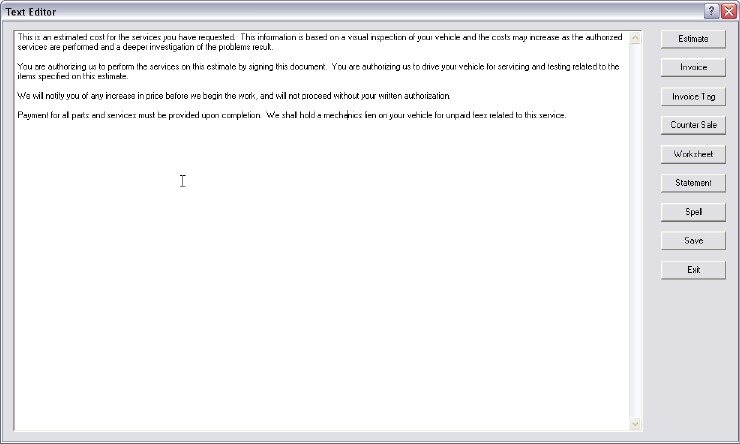
In numerous places within the system, you will print text used for disclaimers and special notations. You can personalize the text in this editor.
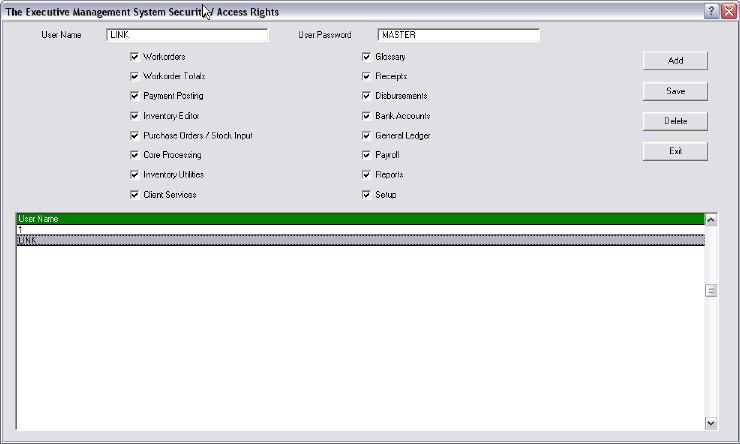
All of your employees can be assigned their own log in codes, and you can restrict access to the majority of the program, granting useability for only those areas of the system you wish the employee to use.
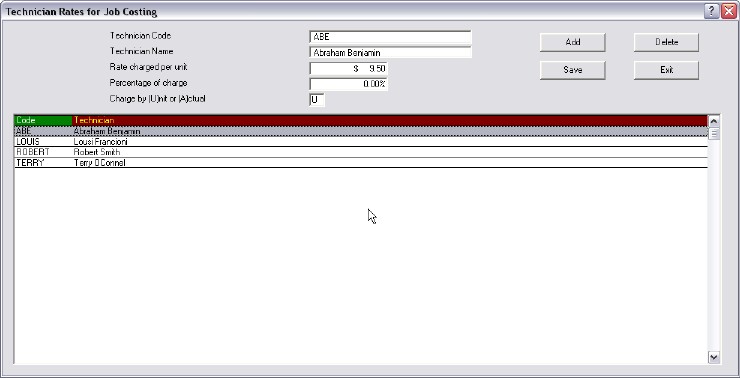
You will need to enter information regarding each technician's pay for job costing purposes. This implementation provides a significant amount of flexibility not derived by simply taking the information from the payroll system.
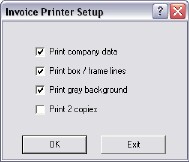
This option will allow you to control how an invoice is printed, and the number of copies.
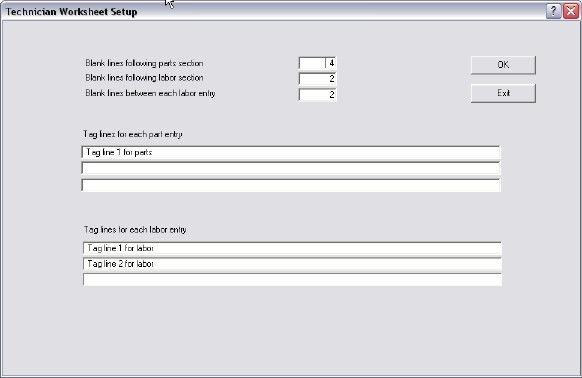
Worksheets for technicians are very helpful, and provide an excellent "hard copy" of the work that has been performed. The format is flexible, and this section allows you to control what is printed.
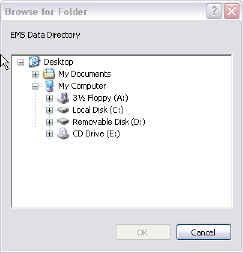
The program is installed on each computer, but the data is only set on one. If you need to change where the computer looks for the data, you can use this option.
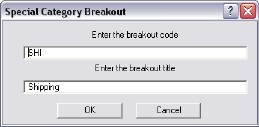
Some inventory parts can be grouped into a special category which is also displayed on the final invoice. This option allows you to set the code, and title, for the category.
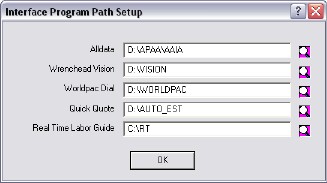
The Auto Shop Writer 9 interfaces with numerous other products which provide data to the system. This option will allow you to specify the path for the necessary executable files for the other programs.