The security system is used to permit access to various areas of the program for individual users, as established by the system manager.
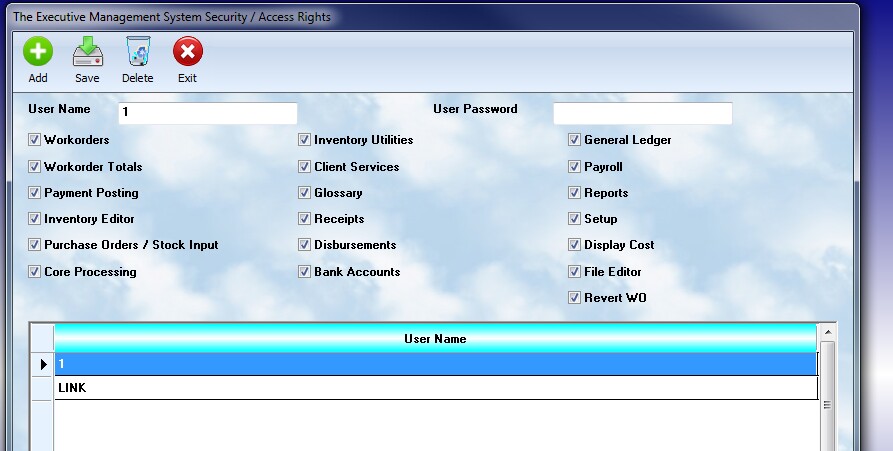
When first installed, Auto Shop Writer will prompt for the user name, and password. Enter LINK for the user name, and MASTER for the password. You will then be given access to the system. You will have unlimited use of all areas. You may wish to delete this user once you have a system password with rights to all access of the program established.
To confine use for an individual operator, it is necessary to develop new user accounts, with passwords. Select Security from the Tools - Setup menu. You can use the original user name and password to enter security for the first time, but the system manager should then change these values to deny access to other users. You will now see a list of users, and checkboxes for all of the major program areas. You can add new users, assign them a password, delete other users, or modify the access rights for any given user.
To provide access rights, check the box to the left of each area desired for that user. Items that are unchecked will generally not be seen in the menu.
Once a user signs on, their access rights have been established, and will be used. They will be granted, or denied, access to various areas of the program according to the settings you have entered on the security setup chart. If other's will use a computer who do not have those rights, the operator must sign out.
You may also turn off their ability to see the cost of parts by unchecking the Display Cost field.
Options include:
•Workorders - Write a new workorder, add parts, labor, recommendations, and revisions
•Workorder Totals - View workorder totals
•Payment Posting - View and post payments to the open workorder
•Inventory Editor - Full access to inventory for adding, editing, and removing parts
•Purchase Orders / Stock Input - Create a PO and input stock to inventory or directly to a workorder
•Inventory Utilities - Utilities to process inventory, changes prices, etc.
•Client Services - Full editing of client and vehicle data, plus follow up and management of accounts
•Glossary - Full access to the parts pick lists, labor glossaries, and kits mangement
•Receipts - Full access to Accounts Receivables
•Disbursements - Full access to Accounts Payable and included check writing
•Bank Accounts - Full access to the bankout setup and utilities
•General Ledger - Full management of the general ledger
•Payroll - Full management of payroll setup and services
•Reports - Ability to run, and print, reports
•Setup - The ability to the various system setup routines and the rates set therein. Access is both in Datamanager and ASW 9 workstation client.
•Display Cost - Display the cost of parts on workorders. If this is not checked, the box is empty
•File Editor - Access to the ASW 9 workstation client File Editor. Caution: only the most experienced executives should have this access.
•Revert WO - Provides the ability to reopen a workorder. Caution: This should only be available to the highest level administrator.