Each of the client utilites provides a popup screen which will ask a question appropriate to the task. Simply answer the question and the system will apply the results. The utilites are described as follows:
Vehicle Delete
To delete vehicles for a specific account, you must first enter the account number.
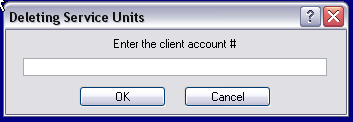
Then you will see the following screen which shows the vehicles owned by that client.
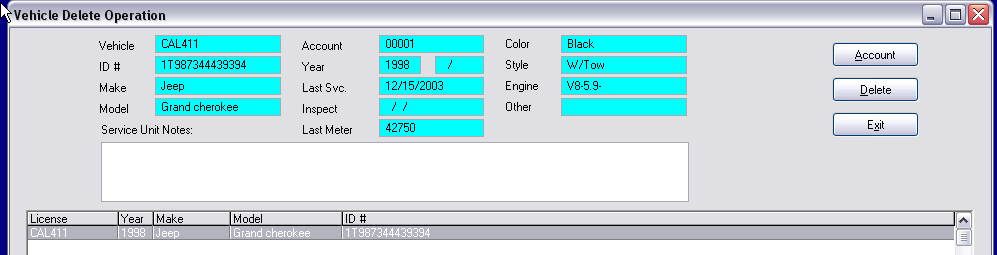
Highlight the vehicle you wish to delete, and select the ![]() button. You will be allowed to confirm your deletion before it actually occurs.
button. You will be allowed to confirm your deletion before it actually occurs.
License Change
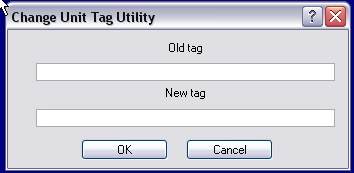
Although it might seem easy enough to change the license on a vehicle record, you would then have no connection to any workorders. Instead, you want to use this utility. Simply put the current license into the "Old Tag" field, and the new one into the "New Tag" field.
Here are some cases where this is helpful.
| 1. | New Vehicle, Old License - Your client buys a new vehicle but retains the license. First, change the license to reflect the old vehicle. For example, a 99 Ford has a license ROADHOG. Put that in the Old Tag field, and ROADHOG-99FMC in the New Tag. Now you can see the complete service history for the old vehicle. |
| 2. | Old Vehicle, New Owner - A vehicle you have serviced is sold to another customer who comes to you for work. The old plate was retained by the previous owner and a new plate has been issued. Put the old plate in the Old Tag, the replacement plate in the New Tag. Remember to change the customer record ( or add a new one ) for this vehicle by going to the vehicle editor and looking up the client, then saving the proper account number. |
Owner Utility
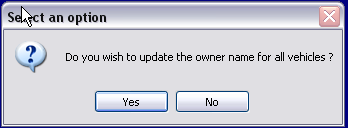
The vehicle records include the company name. If somehow the name is not included, or is incorrect, use this utility to refill the vehicle record with the proper owner. The system looks at the account number for the vehicle, looks it up in the client file, and puts the name in the vehicle record.
Update Totals
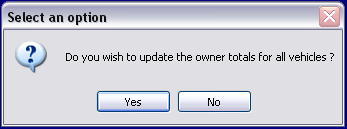
Use this routine to reset the totals for service for all of your clients. The system will re-total the work completed for each client during the current year and put it into their record.
Update DLS
This utility will update the Date of Last Service for each client. It will look at the last service date for each vehicle belonging to the client, and save the latest visit to the client record.