To pay an employee for sick, or vacation, pay select the Sick/Vac Pay option from the Payroll Processing menu. The system will prompt for the employee code. Once provided, the system will then display a payment form.
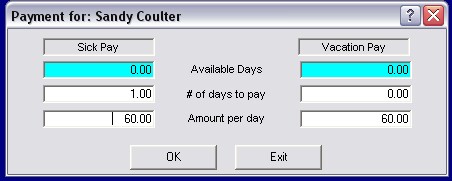
Sick Pay
This column is used to pay employees for days in which they were absent from work due to illness.
Vacation Pay
This column is used to pay employees for days which are "paid vacation". Sometimes this is done in 1 or 2 day increments ( long weekends ), or may be paid in a lump sump on an annual basis.
Available days
This field displays the number of days that the employee has "earned" of either sick, or vacation, pay based on the time they have worked since their hiring minus the days for which they have already been paid.
# of days to pay
Enter the number of days for which you want to pay on the next payroll processing.
Amount per day
The system will provide the default amount that you have entered for payment. However, you may modify the amount. The system will calculate the total to be paid based on the amount entered in this field.
Processing
The amounts entered in this form will be retained in a payroll record, and will be paid when payroll processing next occurs for this employee.
It is possible to pay sick pay even though it is not earned. This will allow a deficit condition. It is not recommended that any significant amount of this pay be advanced, because it is not reclaimable should the employee terminate their position.