Choosing: Estimates, Invoices, and Counter Sales
Clients who only wish to purchase parts are best served using the Counter Sale format. However, clients who receive parts and labor will need a full workorder. It is highly recommended that Estimates be written prior to beginning a service, because this forms the basis for a clear understanding between the service center and client about what is being provided. Invoices are the completed billing for a workorder, while the estimate is the planned services and charges.
Choosing to make a workorder a Counter Sale, Estimate, or Invoice is handled by the Status flag. This is set when first writing the workorder, through a prompt, but can be modified within the Status menu selection. Each of these can be assigned to a vehicle plus client, client alone, or a cash sale.
Full workorders should not be provided as Cash Sales, even though the system will accept
them.
Creating a new workorder
Writing a new workorder is very simple. From the main system menu, select the WORKORDER option, or type ALT-W. The system will then display all workorders which are currently under construction.
To begin a new workorder, simply select the Add button ( ALT-A). The following screen will appear.
•The top prompt line will ask if this is for an Estimate, Invoice, or Counter Sale. Click on the proper radio button. Enter the first line of the appropriate form in the space provided.
•You can now select if this is a cash sale, or you can select Vehicle by License and start typing the license of the vehicle to move the list to the proper automobile. Alternatively you can select the Vehicle by Client button and type in the clients name, locating and highlighting the proper vehicle. Then press OK.
•If the client has an appointment, simply select the type of workorder ( E, I, C ) and then click on the appointment button. Select the proper appointment and the vehicle, client, and any parts / labor placed on a quotation will automatically be placed on the new workorder.
•The system will then assign a number and display the main workorder development screen. The Auto Shop Writer assigns a number to each workorder. This is used in connecting parts, labor, revisions, and recommendations to the final invoice.
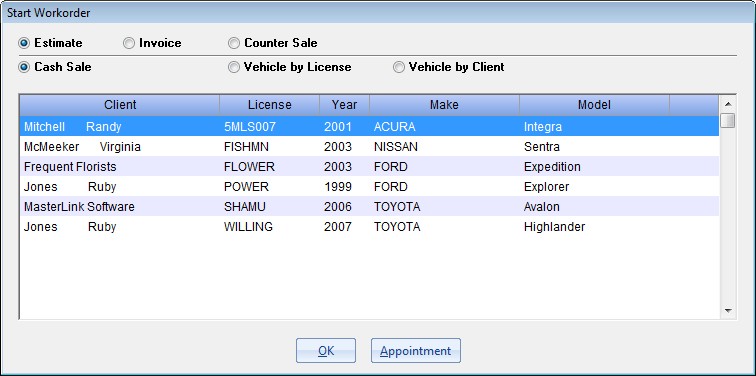
Entering Data
Once a workorder is started, a subwindow displays with workorder totals, and buttons for various tasks which can be accomplished. Each of these operations is discussed in a later section of this documentation.
Each task is performed by selecting the appropriate button on the individual workorder menu.
Saving and recalling a current workorder
When you finish entering data on a workorder, select the Close key, and the information will be saved. The system will return to the Workorder Browse Menu. When it is time to re-access the workorder, highlight the appropriate line on the Workorder Browse list, and select Edit.
Considering The Estimate
Although not required by every state, estimates are highly recommended for all service facilities. They provide a clear understanding between you, and your client, of the service to be performed. This eliminates the conflicts which may arise when the vehicle is ready for pick-up. Usually estimates include diagnostic statements, or specific types of service to be performed. The total for the service should be clearly specified. It is usually not necessary to itemize all of the parts.
If you estimate high, and then perform the work for less money, you will please your clients. For example, to say that a service will not exceed $85 lets the client know the maximum he will pay. If the actual charge is $55, you will win a return visit because of your fairness. While the difference will not always be this much, overestimating can be very productive. It is always more difficult to
increase the total later as you get into the job.
The following sections detail our recommendations for writing the estimate. These include some hints on good public relations.
•Respect the client's property: A wise teacher said that she always tries to remember that each student is someone's child, their pride and joy, and the result of many tough decisions. No matter how difficult the child may be, she knows that someone has a lot of emotion invested in them. Her respect for the parent makes her a very well respected teacher. The same holds true for a persons property. Even if it appears to be a piece of junk, it makes a statement about the owner. It was purchased as the best option to fulfill their needs. It may be their pride and joy, or their source of humility. In any case, they want to see you handle it with care, respect, and perform accurate services.
•Greeting the client: When the client arrives, grab your clipboard with notepaper and look over the service item with the client. Take a few minutes to listen to their concerns. Do not make snap judgements, because they often offend. It is far better to "look into" the problem then make a series of offhand conclusions.
•Act like a caring doctor, who will first diagnose the problem, and then prescribe a course of action. You know far more about the mechanical needs of this service unit than the client. However, their "gut level feelings" that something is wrong may be a valuable clue to the actual problem.
•Nothing infuriates an owner more than taking an item in for service, and having it returned with the exact same problem. Take time to get the exact symptoms noted on the estimate.