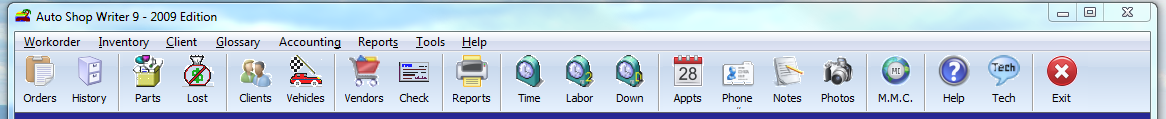
The basic operations of The Auto Shop Writer may be found in the menus on the top of the program window.
In this display, the top bar is the program Title line. That is followed by the primary menu bar which has the major categories. When a specific menu title is selected, by pointing with the mouse and clicking the left button, or by pressing Alt plus the underlined letter ( accelerator key ), a sub menu will drop down. It will display additional options. Selecting a specific option will result in a window opening with all of the information being displayed.
To supplement menus, some tasks can be quickly selected with buttons on the toolbar that displays just below the menu. By pointing at a button for a few seconds, a "tooltip" will display the title ( task ) of the button.
Some operations can remain open while other tasks are completed. However, this capability does not apply to all tasks. In some cases, a task must be completed before you can return to the other windows. This is because the nature of the task makes it important to complete the input or processing at one time.