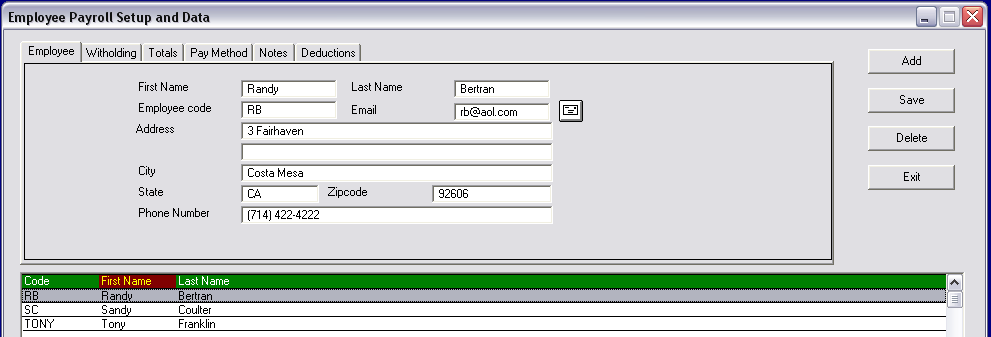Employee Data
Because employees are all compensated on a wide range of factors, which are applied individually, and they have a variety of deduction possibilities, they must all be setup on their own records. The Employee Data Editor is used to set the employee's
name, address, deductions, and payment methods. It also tracks earning totals.
The EDE has a browse box in the lower part of the window to display the list of employees. Five folders on the top of the window display employee information, witholding criterion, payroll totals, pay calculation methods, and individual notes.
Adding an employee
Use the![]() button to enter a new employee. Do not overwrite another employee's information if they are no longer employed at your company. Always start a new record to prevent data contamination.
button to enter a new employee. Do not overwrite another employee's information if they are no longer employed at your company. Always start a new record to prevent data contamination.
Deleting an employee
You can use the ![]() button to remove an employee. However, it is very important that this not occur during a year in which the employee has worked for the company since the individual's data will be necessary for system reports and various calculations.
button to remove an employee. However, it is very important that this not occur during a year in which the employee has worked for the company since the individual's data will be necessary for system reports and various calculations.
Basic Data
The basic information on an employee includes the name, address and phone number. Each individual is assigned an employee code which is a quick means to reference the individual on workorders, and for special reports. In addition, it serves to tie all of the records together regarding the employee's compensation and deductions. Although you may use any characters for the code, it will help when reviewing invoices to use initials or a first name because you will readily recognize the proper technician who performed the work.