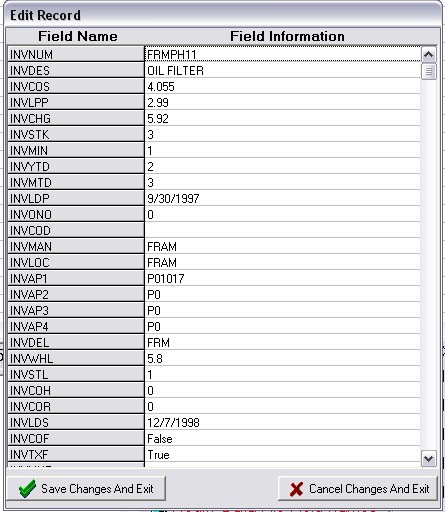To view an individual record, first highlight the record in the browse list, and then quickly double click the left mouse button. You may also highlight the record, and select the button which says Edit Marked Record.
You will now see a display of the individual record. You may need to scroll down the listing of fields if not all of them are displayed.