The Core Processing system allows for the monitoring of all cores after the point of sale. These are items that have been charged to clients (counter sales) and need to be returned, or those items stored in the shop awaiting return to the vendor. The following procedures are used:
Accepting Returned Cores
The first step in accepting cores from a client is to obtain a list of items that the customer has outstanding. This is accomplished by entering the account number when prompted. The system will then display a listing of the outstanding cores.
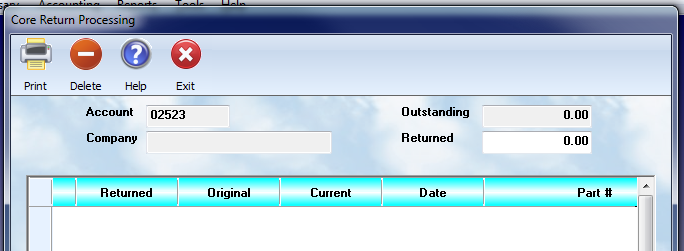
You can highlihgt, and select, the returned items. The outstanding core quantity is displayed. The operator simply enters the exact number that is being returned. Continue to specify the returned quantity, for all of the parts that have cores being returned. Select the Save button whenever an entry is made so that it will be saved.
When the work is completed, select the Exit button to process the activity. The system will then print a receipt for the client. Finally, the system will ask if the item is to be posted as a credit to the client's account, or is a cash payout from the daily receipts. Enter the appropriate responses at each prompt.
Outstanding Core Report
The Outstanding core report lists all cores that are still in the hands of clients, by account name and number, with those returned, the unit value, and the total value. It must be remembered that this is not 'potential income' because these clients have already been charged for the items. The report runs
automatically.
Return Cores To Vendor
When this option is selected, the system will display vendors to whom cores can be returned. Highlight the desired vendor, and the system will then display all of the core on hand.
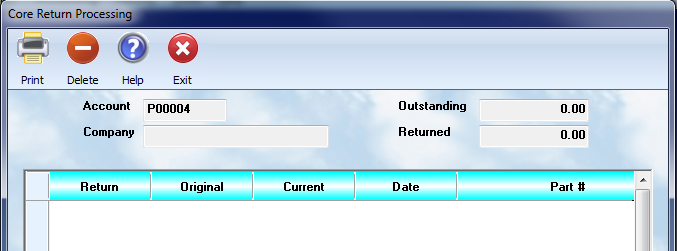
By highlighting an entry, the full data is displayed, and the user can enter the number to be returned. Enter the proper amount, and select the ![]() key to save the value. Review the list until all of the items to be returned have been marked. Select the Exit key to process all of the activity marked.
key to save the value. Review the list until all of the items to be returned have been marked. Select the Exit key to process all of the activity marked.
The system will then print a report listing all of the items to be returned to that vendor. Finally, the system will post a credit to the vendor for the total of the items returned.
Current Core Status Report
The Status option displays the cores, currently on hand, their unit value, and their total value. This report is a listing by partnumber, and is itemized for each supplying vendor. The report prints automatically to printer, screen, or file.
By using this option, the shop manager can always locate cores 'laying around the shop', and return them for income or credit.