![]() The second clock on the button bar will accumulate the actual time for a specific labor item on a workorder.
The second clock on the button bar will accumulate the actual time for a specific labor item on a workorder.
Starting a timer
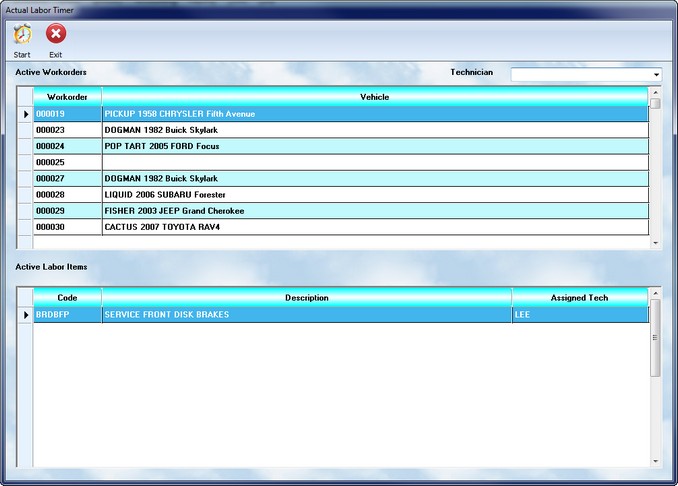
The technician will click on the clock, and will be asked "Are you starting the time for a new labor task?" This means that your intend to start timing the task. Selecting Yes will then display a form to be completed.
•Select the technician name in the dropdown box
•Select the workorder from the top display
•Highlight the appropriate labor item on the bottom box
•Select the Start button.
Stoping a timer
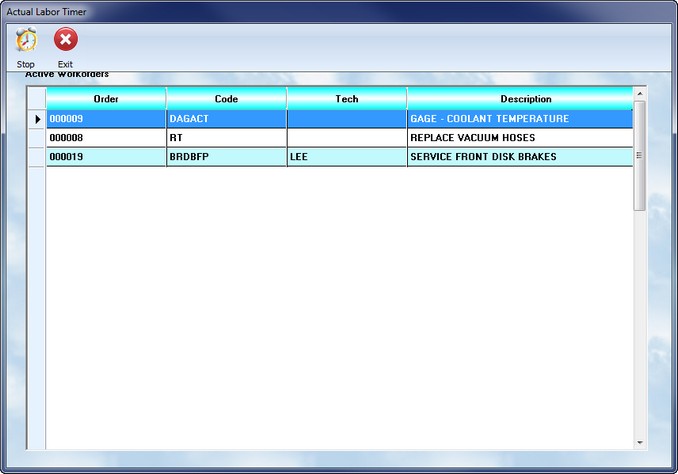
Click on![]() and when asked if you are starting a new task, say No. Then highlight the appropriate labor item to stop timing and select the Stop button.
and when asked if you are starting a new task, say No. Then highlight the appropriate labor item to stop timing and select the Stop button.