Sometimes it is important to make changes to several records at one time. This is known as a "global replace". To perform this task, you will use the Search / Replace Fields button.
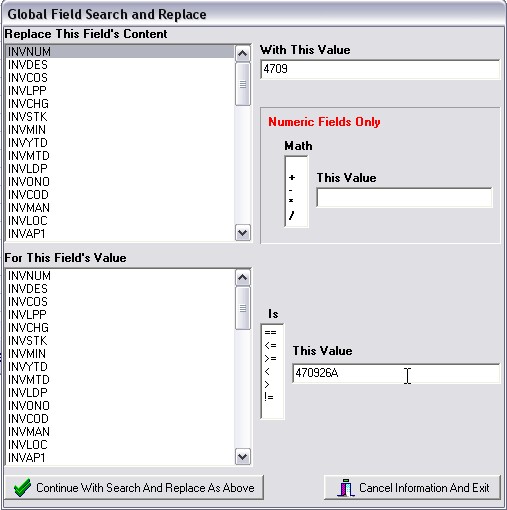
The replace value field
In this section of the window, you will actually provide the replacement values or formulas.
Replace this fields content
Select the field you wish to have changed. The new value will be placed in this field
With This Value
Enter the new value here for dates, characters, or logical values ( see previous discussion
)
Numeric Fields
Use this option when performing calculations for replacements in numeric fields.
Math
•![]() + Add the value to the current amount
+ Add the value to the current amount
•![]() -Subtract the value from the current amount
-Subtract the value from the current amount
•![]() *Multiply the current amount by the value
*Multiply the current amount by the value
•![]() /Divide the current amount by the value
/Divide the current amount by the value
This value
The actual value to be used in the calculation
The condition field
For this fields value
Select the field which will be used in filtering the records, so that only those which meet the criterion will actually have the data replaced as specified above.
Is
This sets the condition upon which you will be selecting the records. The available conditions are:
•![]() ==The field value exactly equals the specified value
==The field value exactly equals the specified value
•![]() !=The field value does not equal the specified value
!=The field value does not equal the specified value
•![]() <=The field value is less than, or equal to, the specified value
<=The field value is less than, or equal to, the specified value
•![]() >=The field value is greater than, or equal to, the specified value
>=The field value is greater than, or equal to, the specified value
•![]() < The field value is less than the specified value
< The field value is less than the specified value
•![]() >The field value is greater than the specified value
>The field value is greater than the specified value
This value
Enter the value to be used in selecting the records upon which the replace is to be performed.
Continue with Search and Replace as Above
When all of your data is properly entered in the boxes, select this button to process the request. It is very important that you try the process on a copy of the file first to be sure you are obtaining the expected results. Only after first testing the values should you then perform it on the real database.
Examples:
Update the price of an item by 5 %
RETAIL * 1.05
RETAIL is the field for the new price, and it is multiplied by 1.05, which is the current value plus 5 %
Change the customer status for clients in KY
STATUS ( the selected field ) Invalid ( new value )
STATE = "KY" ( in the condition fields )