When importing data from ASCII Text files, you will need to create a file that matches the structure of the data in the source file. Generally, the person who created the ASCII file will provide a field structure that can be used in setting up the receiving file.
An ASCII structure will usually contain a description of each field, and its length. This is to be used when building the file structure.
To build the new file, follow these steps:
•From the main menu, select Individual Files, and then Create A New File. When the new window pops up, enter a name for the new file in the box at the bottom of the window. It should not be longer than 8 characters.
•In the left column, type names for each field. Do not exceed 10 characters in the name. Use words that describe the contents, like Company, City, DateIn, DateOut.
•Enter the type for each field. ![]() Review the information on data file structures. Then enter the width for each field, and the number of places beyond the decimal for numeric data. The width should correspond to the exact width in the ASCII file if it is in SDF format, but may differ if it is in Delimited form.
Review the information on data file structures. Then enter the width for each field, and the number of places beyond the decimal for numeric data. The width should correspond to the exact width in the ASCII file if it is in SDF format, but may differ if it is in Delimited form.
•Save the file by selecting the Create the File and Exit button.
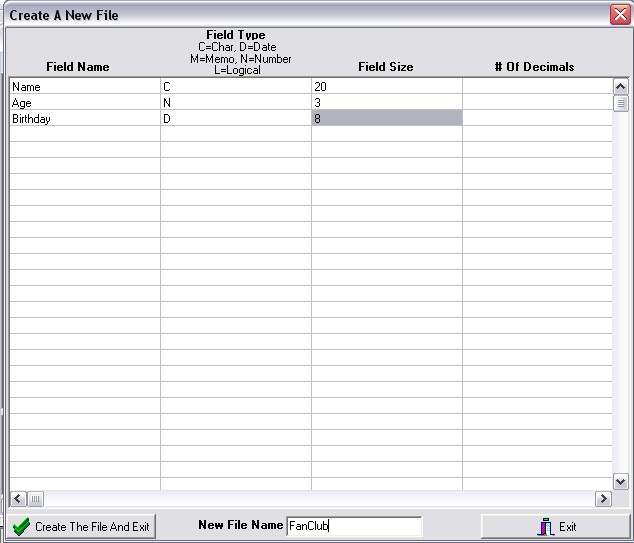
You can now go back to the main file list, and select the Modify option from the Main Files menu option. Add a record for the new database you have created. Then you can select the database from the list, and import data from the ASCII file, or add records manually.